Jul
12
2024
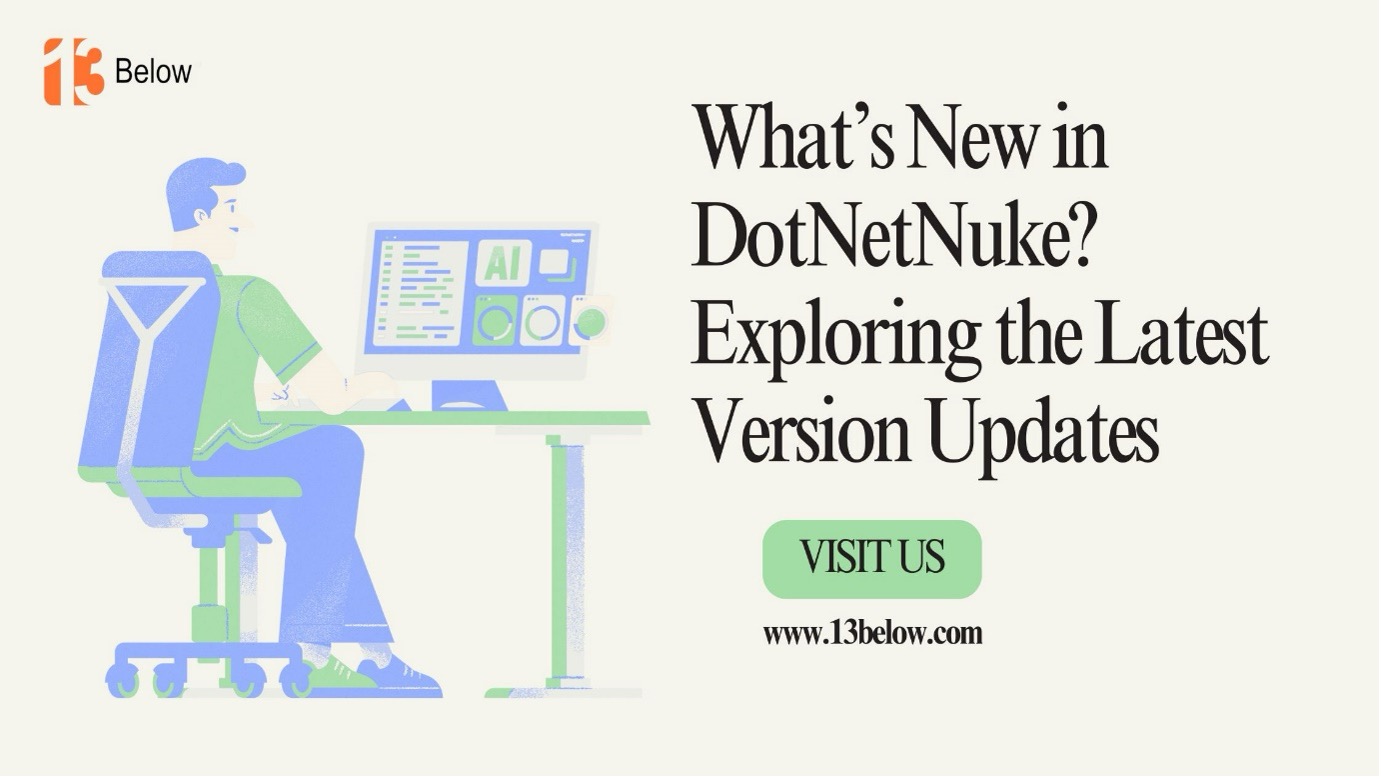
In the fast-paced world of digital technology, staying up-to-date with the latest tools and platforms is crucial for maintaining a competitive edge. DotNetNuke (DNN), a leading content management system (CMS) built on the Microsoft .NET framework, continually evolves to meet the changing needs of developers and businesses. The latest version of DNN brings a host of new features, improvements, and enhancements designed to enhance usability, security, performance, and overall functionality. In this blog, we will explore what’s new in the latest version of DotNetNuke and how these updates can benefit your web projects.
Enhanced User Experience
1. Modernized Admin Interface
One of the most notable updates in the latest version of DNN is the revamped admin interface. The new interface is designed to be more intuitive and user-friendly, making it easier for administrators to manage their websites. Key improvements include:
- Streamlined Navigation: The updated navigation menu is more organized and easier to navigate, allowing users to quickly find the tools and settings they need.
- Improved Responsiveness: The new admin interface is fully responsive, providing a seamless experience across desktop, tablet, and mobile devices.
- Customizable Dashboard: Administrators can now customize their dashboards to display the most relevant information and tools, improving efficiency and productivity.
2. Enhanced Page Builder
The page builder in DNN has also received significant updates, offering more flexibility and control over website design and layout. Enhancements include:
- Advanced Drag-and-Drop: The improved drag-and-drop functionality allows users to easily add, remove, and rearrange modules on their pages.
- Real-Time Preview: Users can now see a real-time preview of their changes, ensuring that their designs look exactly as intended before publishing.
- Enhanced Templates: The latest version includes a variety of new templates and design elements, making it easier to create professional-looking pages quickly.
Performance and Scalability Improvements
1. Optimized Codebase
Performance is a critical factor for any website, and the latest version of DNN includes several optimizations to enhance speed and responsiveness:
- Improved Caching: The updated caching mechanisms reduce load times and improve overall site performance, particularly for high-traffic websites.
- Efficient Resource Management: The latest version includes improvements in resource management, reducing server load and increasing efficiency.
- Optimized Database Queries: Database query optimizations ensure faster data retrieval and improved performance for complex web applications.
2. Scalable Architecture
As businesses grow, their digital needs evolve, and scalability becomes essential. The latest version of DNN is designed to support greater scalability, allowing websites to handle increased traffic and data volumes without compromising performance. Key features include:
- Enhanced Load Balancing: Improved load balancing capabilities ensure that traffic is distributed evenly across servers, preventing bottlenecks and ensuring smooth performance.
- Cloud Integration: The latest version offers better integration with cloud services, providing scalable solutions for businesses of all sizes.
Security Enhancements
1. Advanced Authentication Options
Security is a top priority for any CMS, and the latest version of DNN introduces advanced authentication options to enhance site security:
- Multi-Factor Authentication (MFA): Administrators can now enable MFA, adding an extra layer of security by requiring users to provide additional verification beyond their username and password.
- OAuth Integration: The latest version includes support for OAuth, allowing users to log in using their credentials from popular services like Google, Facebook, and Microsoft.
2. Regular Security Patches
The DNN team continues to prioritize security by releasing regular patches and updates to address potential vulnerabilities:
- Automated Security Updates: Administrators can now enable automated security updates, ensuring that their sites remain protected without requiring manual intervention.
- Enhanced Security Reporting: The latest version includes improved security reporting tools, allowing administrators to monitor and address potential threats proactively.
Expanded Integration Capabilities
1. Improved API Support
Integration with third-party services and applications is essential for modern web development. The latest version of DNN includes improved API support, making it easier for developers to connect their sites with external tools:
- RESTful APIs: Enhanced RESTful API support allows for more seamless integration with a wide range of services, from CRM systems to marketing automation platforms.
- Webhooks: The latest version introduces webhook support, enabling real-time data exchange between DNN sites and external applications.
2. Seamless E-Commerce Integration
For businesses looking to expand their online presence with e-commerce capabilities, the latest version of DNN offers improved integration with popular e-commerce platforms:
- Enhanced Payment Gateway Support: The latest version includes support for additional payment gateways, making it easier for businesses to offer a variety of payment options to their customers.
- Streamlined Product Management: Improved product management tools simplify the process of adding, updating, and organizing products, enhancing the overall e-commerce experience.
Community and Ecosystem Development
1. Expanded Module Library
The DNN community continues to contribute a wide range of modules and extensions, expanding the platform’s capabilities. The latest version includes an expanded module library, offering new tools and features to enhance website functionality:
- Community Contributions: New community-contributed modules provide additional functionality, from advanced SEO tools to social media integration.
- Improved Marketplace: The updated DNN Marketplace makes it easier for users to discover, purchase, and install modules and themes, enhancing the overall user experience.
2. Enhanced Documentation and Resources
The DNN team recognizes the importance of comprehensive documentation and resources for developers and administrators. The latest version includes:
- Updated Documentation: Comprehensive, up-to-date documentation covers all aspects of DNN, from installation and configuration to advanced development techniques.
- Educational Resources: New tutorials, webinars, and community events provide valuable learning opportunities for users of all skill levels.
Conclusion
The latest version of DotNetNuke brings a host of new features and improvements, making it an even more powerful and versatile platform for web development. With enhanced user experience, improved performance and scalability, advanced security features, expanded integration capabilities, and continued community support, DNN remains a top choice for businesses and developers looking to create dynamic, secure, and scalable websites.